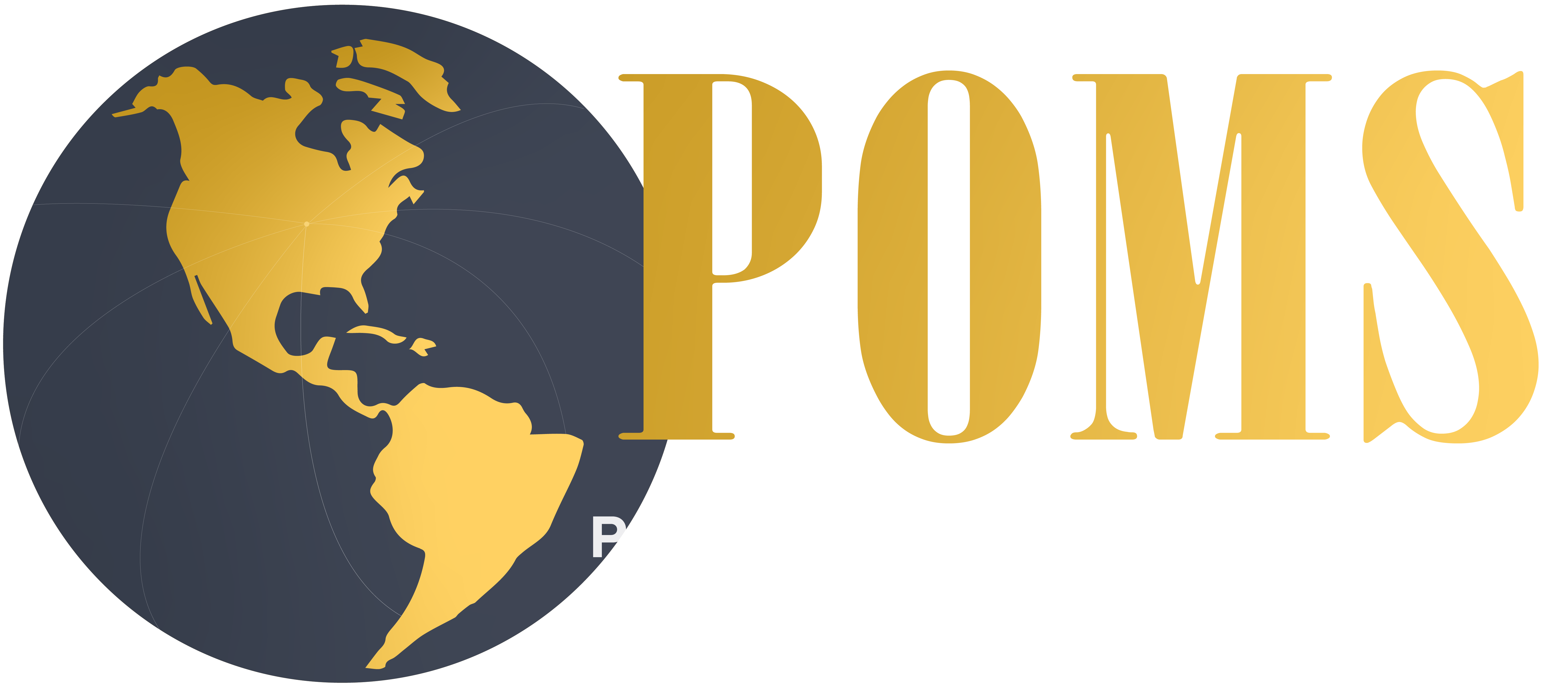Educational Resources - Tools
- Processim Labs: Transforming smartphones into pocket simulators that college professors can use as powerful and convenient teaching games!
Simulations designed specifically for mobile devices, that enable students to learn by doing, put their decision-making skills to practice and exercise critical thinking in an entertaining, dynamic and convenient way. Medica Scientific® is a powerful teaching simulation that is used in conjunction with the case of the same name. It shows a production facility with two different production lines where students learn to manage inventories, manage the workforce, plan their capacity and deal with financial problems among others.
- LINKS
LINKS is a sophisticated, team-based, competitive management simulation designed in a modular fashion to permit application in a variety of educational/instructional contexts. This simulation is widely used in MBA programs across the country. Examples of simulations include: supply chain management, service operations management, and enterprise management.
- Responsive Learning Technologies
Responsive Learning Technologies operates several simulation technologies relevant to operations management. Littlefield Technologies is a real-time, competitive factory simulator which emphasizes queuing, capacity management, inventory management, and lead time management. Other simulations include: supply chain game, eBEER, HP-NADO case, and venture capital game.
- SimQuick
SimQuick is an Excel spreadsheet (with some macros) that allows the user to model simple processes including waiting lines, inventory, supply chains, manufacturing, and projects with uncertain task times.
- XanEdu Course Packs
Faculty can create the ultimate custom course materials print or digital-for their business students. XanEdu's comprehensive and extensive services offer unparalleled access to billions of pages of pre-copyright cleared material- cases, trade and academic journals and newspapers, book chapters-through their intuitive online tool. If it's not in their current collection of content, their editorial team of experts will get the permissions for you! - Factory Schedule Show
Factory Schedule Show, available free, is developed by Professor Khoshnevis, Industrial & Systems Engineering, University of Southern California Los Angeles, CA 90089-0193. The contact information is Phone: (213) 740-4889, Fax: (213) 740-1120 and e-mail: khoshnev@usc.edu. FSS is a Windows based software which provides a graphical demonstration of factory operations schedule and machine loads. The system is also capable of showing relevant statistical data and performance measures.- Click on Academic tab, followed by Software tab, followed by FSS tab.
- To run FSS: Follow the instructions.